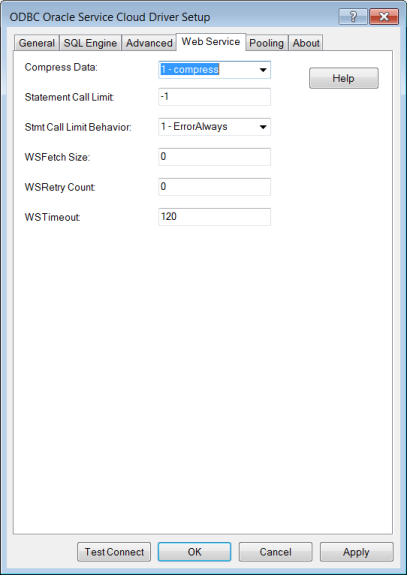
|
Connection Options: Web Service
|
Description
|
|
Specifies whether the driver compresses data it sends to or receives from the web server.
If set to 0 - none, the driver sends and receives uncompressed data to and from the web server.
If set to 1 - compress, the driver sends and receives compressed data to and from the web server.
Default: 1 - compress
|
|
|
Specifies the maximum number of Web service calls the driver can make when executing any single SQL statement or metadata query.
Default: -1
|
|
|
Specifies the behavior of the driver when the maximum Web service call limit specified by the Statement Call Limit option is exceeded.
If set to 1 - ErrorAlways, the driver returns an error if the maximum Web service call limit is exceed.
If set to 2 - ReturnResults, the driver returns any partial results it received prior to the call limit being exceeded. The driver generates a warning that not all of the results were fetched.
Default: 1- ErrorAlways
|
|
|
Specifies the number of rows of data the driver attempts to fetch for each ODBC call.
Default: 0
|
|
|
The number of times the driver retries a timed-out Select request. Insert, Update, and Delete requests are never retried.
If set to 0, the driver does not retry timed-out requests after the initial unsuccessful attempt.
If set to x (number of retries), the driver retries the timed-out request the specified number of times.
Default: 0
|
|
|
Specifies the time, in seconds, that the driver waits for a response to a Web service request.
If set to 0, the driver waits indefinitely for a response; there is no timeout.
If set to x, the driver uses the value as the default timeout for any statement created by the connection.
If a Select request times out and WSRetryCount (WSRC) is set to retry timed-out requests, the driver retries the request the specified number of times.
Default: 120 (seconds)
|