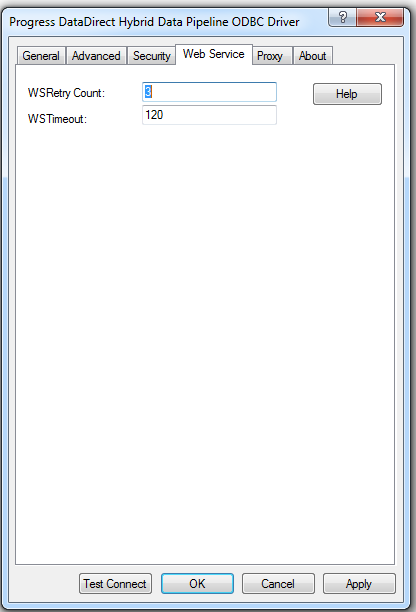
|
Field NameProperty Name (Short name)The Web Service tab of the Hybrid Data Pipeline ODBC Driver Setup dialog box
|
Description
|
Initial Default Value
|
|
WSRetry Count
WSRetryCount (WSRC)
|
The number of times the driver retries a timed-out Select request. Insert, Update, and Delete requests are never retried. The timeout period is specified by the WSTimeout connection option. For more information, see WSRetryCount .
|
3
|
|
WSTimeout
WSTimeout (WST)
|
Specifies the time, in seconds, that the driver waits for a response to a Web service request. For more information, see WSTimeout .
|
120
|