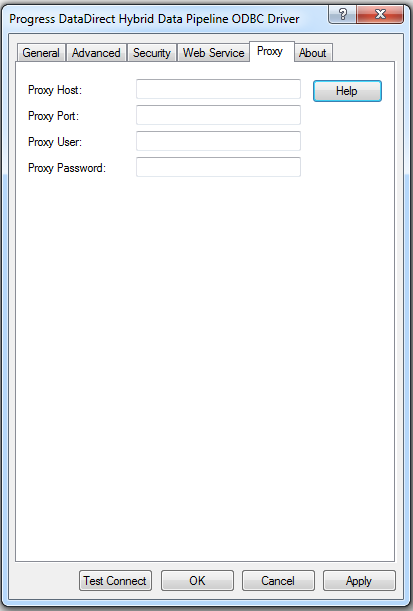
|
Field NameProperty Name (Short name)
|
Description
|
Initial Default Value
|
|
Proxy Host
ProxyHost
(PXHN)
|
The Hostname and possibly the Domain of the Proxy Server. The value specified can be a host name, a fully qualified domain name, or an IPv4 or IPv6 address. For more information, see Proxy Host .
|
None
|
|
Proxy Port
ProxyPort
(PXPT)
|
The port number where the Proxy Server is listening for HTTP and/or HTTPS requests. For more information, see Proxy Port .
|
None
|
|
Proxy User
ProxyUser
(PXUN)
|
The user name to connect to the Proxy Server. For more information, see Proxy User .
|
None
|
|
Proxy Password
ProxyPassword
(PXPW)
|
The password to connect to your Proxy Server. For more information, see Proxy Password .
|
None
|