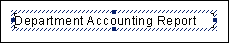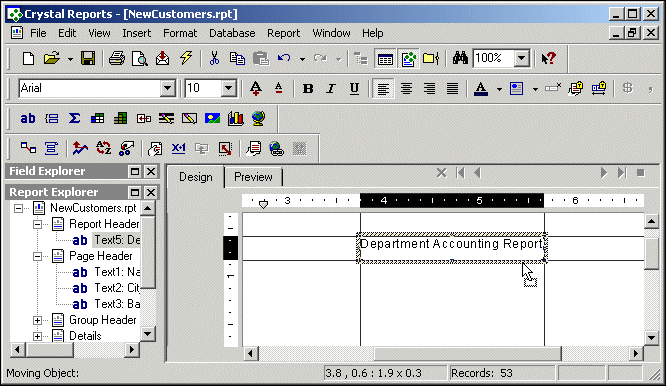Arranging fields
Fields can be arranged within a report by clicking and dragging.
To move a field in the Design tab:
1. Click on the field. The field becomes highlighted.
2. Click and drag the field to the new area, using the horizontal and vertical rulers as a guide.