 symbol (minus sign in a blue circle) appears in the Marker Bar beside the first line of the section. Click this symbol to collapse the display of the section. When collapsed, you can display the hidden code by hovering the cursor over the icon:
symbol (minus sign in a blue circle) appears in the Marker Bar beside the first line of the section. Click this symbol to collapse the display of the section. When collapsed, you can display the hidden code by hovering the cursor over the icon:
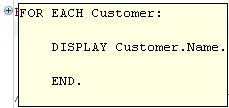
 (plus sign in a blue circle). Click the symbol to expand the section. See Formatting and display features for more details.
(plus sign in a blue circle). Click the symbol to expand the section. See Formatting and display features for more details.