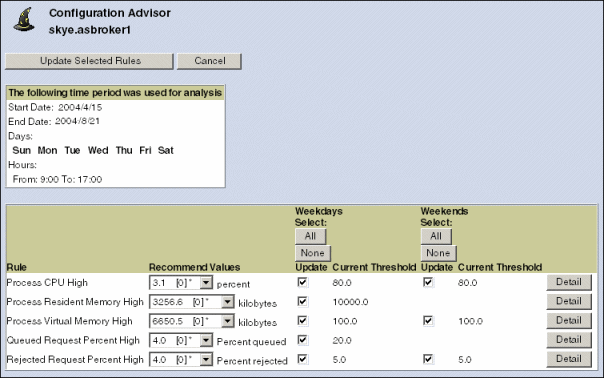
|
To . . .
|
See . . .
|
|
Review and evaluate the recommended threshold settings calculated for each rule processed
|
|
|
Display and review the specific details about each individual rule's analysis
|
|
|
Compare current threshold settings defined for each of the rules processed with the recommended threshold calculations
|
|
|
Update the threshold values for the rules and the specific schedules that you have selected
|