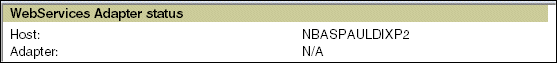
|
Field
|
Description
|
|
Container
|
The container's name.
|
|
Host
|
The host machine's name.
|
|
Adapter
|
The running status of the OE Web Server. Possible values are:
|
|
URL
|
URL of where oerm has been deployed. For example, http://localhost:8080/oerm
|