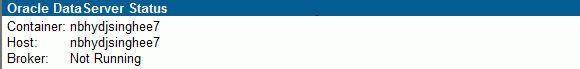
|
Field
|
Description
|
|
Host
|
The host machine's name.
|
|
Broker
|
The running status of the broker. Possible values are:
The broker can also report Starting and Shutting Down values; however, depending on the speed of the machine on which your management console is running, you may not see these intermediary states.
|