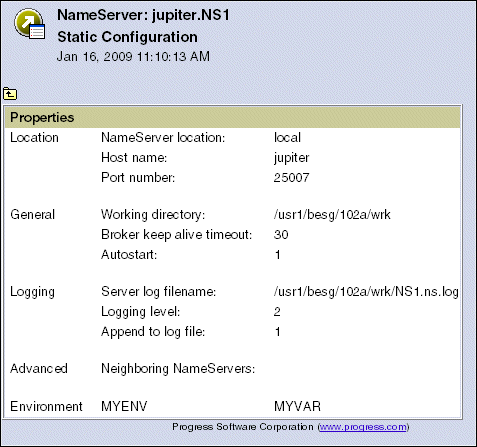
|
This field . . .
|
Displays . . .
|
|
Location
|
The specific values that pertain to these fields:
|
|
General
|
The specific values that pertain to these fields:
When a Unified Broker instance registers with a NameServer, the instance indicates how often it will send "keep-alive" messages by setting a registration retry value. Once a NameServer determines that it has not received a "keep-alive" message from a Unified Broker instance within the broker's registration retry time, the NameServer automatically unregisters the instance.
|
|
Logging
|
The specific values that pertain to these fields:
|
|
Advanced
|
The specific value that pertains to the optional field Neighboring NameServers. This field identifies a list of selected NameServers to which this NameServer can forward connection requests for Application Services that are not registered with it (that is, the Application Service name is unknown).
|
|
Environment
|
The specific NameServer environment variables that are defined for the process in which the NameServer executes.
|