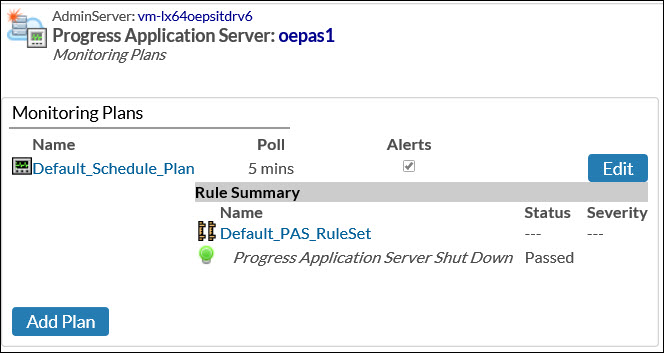
|
Field
|
Default value
|
Description
|
|
Name
|
Default_Schedule_Plan
|
The name of the system-defined 24/7 default schedule that is used when the plan is active
|
|
Poll
|
5 mins
|
The polling cycle set up for this PAS for OpenEdge instance resource monitor. The polling cycle is the frequency at which the resource's rules are checked.
|
|
Alerts
|
Enabled
|
Indicates whether alerts are active and whether they are generated when the plan is active
|
|
Rule summary
|
Default_PAS_RuleSet
|
This rule set consists of the Progress Application Server Shut Down rule set
|