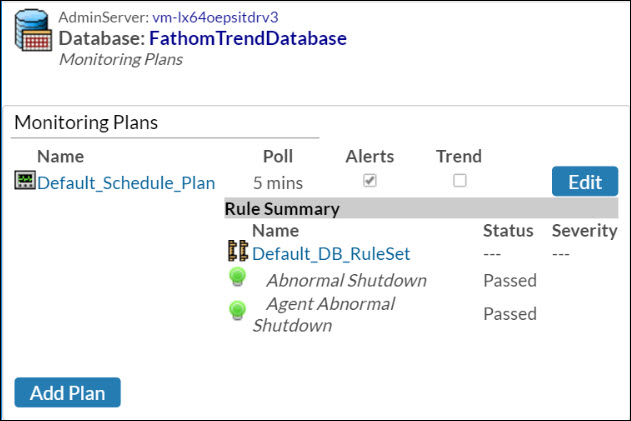
|
Field
|
Default value
|
Description
|
|
Name
|
Default Schedule Plan
|
Identifies the name of the system-defined 24/7 default schedule that is used when the plan is active.
|
|
Poll
|
5 mins
|
Identifies the polling cycle set up for this database resource monitor. The polling cycle is the frequency at which the resource's rules are checked.
|
|
Alerts
|
Enabled
|
Indicates whether alerts are active and if they will be generated when the plan is active.
|
|
Trend
|
Enabled
|
Indicates whether the data monitored while this plan is active will be stored in the OpenEdge Management Trend Database. (This option is not initially set as a default value unless you chose it when you added the database to OpenEdge Management.)
|
|
Rule summary
|
Default DB RuleSet
|
Consists of two rules: Abnormal Shutdown and Agent Abnormal Shutdown.
|