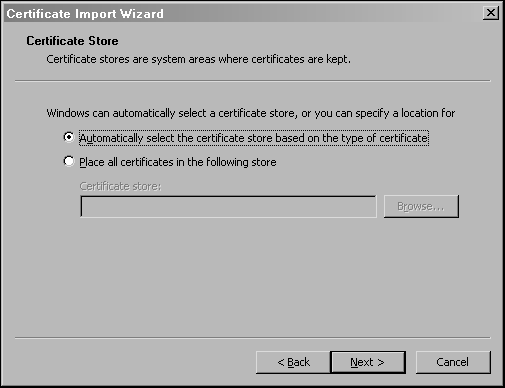Installing certificate in Internet Explorer
To install the certificate:
1. Click Install Certificate. The Certification Import Wizard launches:
2. Click Next. The Wizard continues:
3. Accept the defaults, and click Next. The Wizard completes:
4. Click Finish. A message appears informing you that the import was successful.
Note: If you are using the certificate for testing purposes only, you can remove the certificate from the browser at any time.