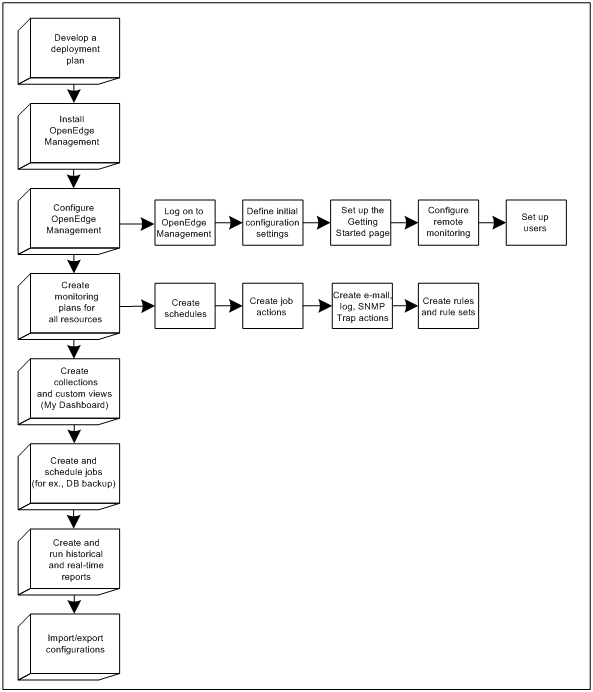
|
For information on this task . . .
|
See . . .
|
|
Developing a deployment plan before you install OpenEdge Management
|
This guide
|
|
Setting up OpenEdge Management or OpenEdge Explorer, which includes logging on and defining initial settings
|
This guide
|
|
Setting up OpenEdge Management for remote monitoring and configuration, and OpenEdge Explorer for remote configuration; and setting up users.
|
This guide
|
|
Updating initial OpenEdge Management settings related to authorized users, user preferences, the SNMP Adapter, and other configuration settings in the following categories: general, OpenEdge Management Trend Database, Web server, e-mail alerts, and resource monitoring
|
This guide
|
|
Using the HTTPS (TLS) protocol for trending to a remote database or for communication between an OpenEdge Management Web server and client
|
This guide
|
|
Creating new instances of resources, and setting or modifying their configuration properties
|
This guide
|
|
Creating monitoring plans for and managing system, network, file, and OpenEdge resources in OpenEdge Management
|
OpenEdge Management: Resource Monitoring
|
|
Creating collections and custom views (Dashboard) in OpenEdge Management
|
OpenEdge Management: Resource Monitoring
|
|
Creating and scheduling jobs in OpenEdge Management
|
OpenEdge Management: Resource Monitoring
|
|
Importing and exporting configurations in OpenEdge Management
|
OpenEdge Management: Resource Monitoring
|
|
Creating and running reports in OpenEdge Management
|
OpenEdge Management: Reporting
|
|
Creating monitoring plans for and managing database resources in OpenEdge Management
|
OpenEdge Management: Database Management
|
|
Creating monitoring plans for and managing OpenEdge server, DataServer, Messenger, and Adapter resources
|
OpenEdge Management: Servers, DataServers, Messengers, and Adapters
|
|
Understanding and working with OpenEdge Management alerts
|
OpenEdge Management: Alerts Guide and Reference
|
|
Managing your OpenEdge Management Trend Database by compacting and purging data, and understanding the trend database schema
|
OpenEdge Management: Trend Database Guide and Reference
|
|
Managing and working with databases enabled for multi-tenancy
|
OpenEdge Management and OpenEdge Explorer: Configuring Multi-tenancy
|
|
Getting started with multi-tenancy in the Database Administration Console
|
OpenEdge Management and OpenEdge Explorer: Getting Started with Multi-tenancy
|