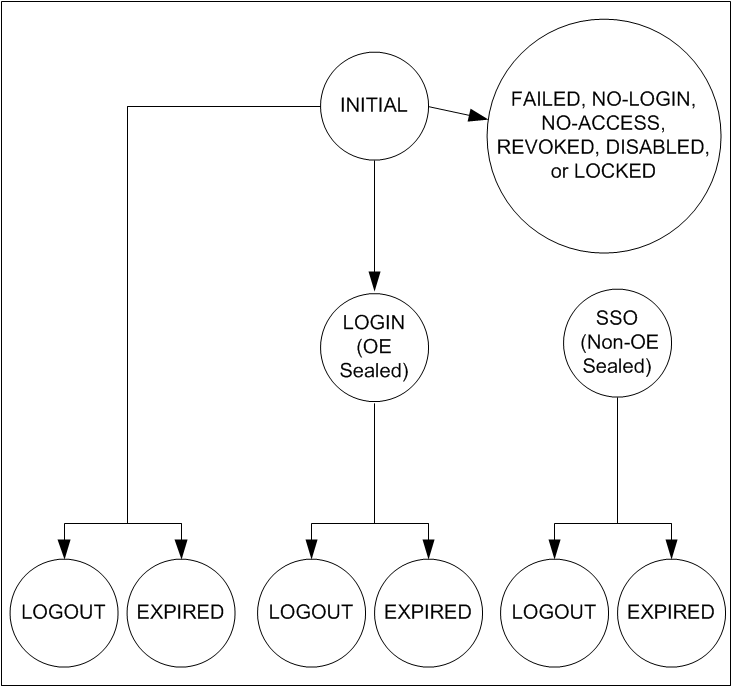|
This value...
|
Is set...
|
|
"INITIAL"
|
(Default value) From the creation of an unsealed client-principal object using the CREATE CLIENT-PRINCIPAL until the object is sealed, and after calling the INITIALIZE( ) on a sealed or unsealed client-principal object in any state.
|
|
"LOGIN"
|
After the user identity represented by an unsealed client-principal object is successfully authenticated and the object is sealed using the SEAL( ) method (enhanced for STS), SECURITY-POLICY:SET-CLIENT( ) method, the SET-DB-CLIENT function, or via an OpenEdge STS.
|
|
"SSO"
|
After a client principal is sealed by a non-OpenEdge user authentication process.
|
|
"LOGOUT"
|
After executing the LOGOUT( ) method on a sealed client-principal object in the LOGIN state or SSO state.
|
|
"EXPIRED"
|
After executing the SEAL( ) method, SET-CLIENT( ) method, SET-DB-CLIENT function, or IMPORT-PRINCIPAL( ) method, VALIDATE-SEAL( ) method (enhanced for STS), or some external, non-OpenEdge seal procedure and the date and time set for the LOGIN-EXPIRATION-TIMESTAMP attribute has expired.
|
|
"FAILED"
|
After executing the AUTHENTICATION-FAILED( ) method on an unsealed client-principal object or after a user authentication operation fails on an unsealed client-principal object when calling the SET-CLIENT( ) method or SET-DB-CLIENT function.
|
|
"NO-LOGIN"
|
The login operation could not be completed. This state is set after a user authentication operation on an unsealed client-principal object fails due to some policy restriction when calling the SET-CLIENT( ) method or SET-DB-CLIENT function, where the authentication is done by an OpenEdge STS.
|
|
"NO-ACCESS"
|
The user is denied access. This state is set after a user authentication operation on an unsealed client-principal object fails due to some policy restriction when calling the SET-CLIENT( ) method or SET-DB-CLIENT function, where the authentication is done by an OpenEdge STS.
|
|
"REVOKED"
|
The user account's access has been revoked. This state is set after a user authentication operation on an unsealed client-principal object fails due to some policy restriction when calling the SET-CLIENT( ) method or SET-DB-CLIENT function, where the authentication is done by an OpenEdge STS.
|
|
"DISABLED"
|
The user account is disabled. This state is set after a user authentication operation on an unsealed client-principal object fails due to some policy restriction when calling the SET-CLIENT( ) method or SET-DB-CLIENT function, where the authentication is done by an OpenEdge STS.
|
|
"LOCKED"
|
The user account is locked. This state is set after a user authentication operation on an unsealed client-principal object fails due to some policy restriction when calling the SET-CLIENT( ) method or SET-DB-CLIENT function, where the authentication is done by an OpenEdge STS.
|