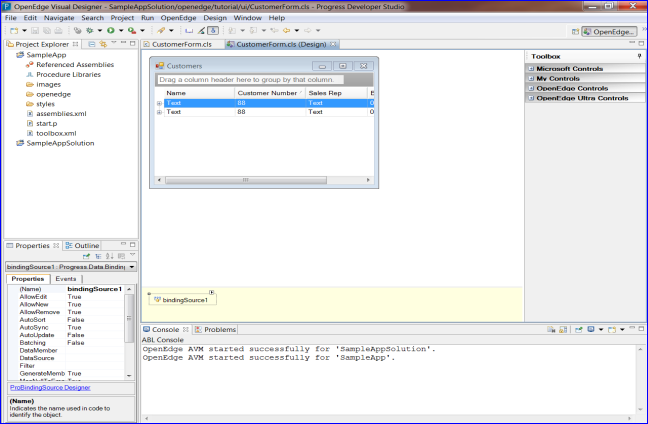The OpenEdge Visual Designer is a plug-in for Progress Developer Studio for OpenEdge that allows you to build user interfaces for OpenEdge applications. These interfaces are written in ABL but are based on .NET objects, with the result that the GUI is richer, more robust, and more contemporary in look and feel compared to a traditional OpenEdge GUI. The style of user interface built in ABL with .NET forms and controls is referred to as the OpenEdge GUI for .NET.
Support for .NET objects is built into the OpenEdge ABL. ABL developers can use .NET objects without resorting to some other language (like C# or VB .NET). Because the OpenEdge GUI client hosts the Microsoft .NET runtime (CLR) within the ABL Virtual Machine (AVM), .NET controls appear to the developer as if they were native ABL controls. This powerful configuration not only allows .NET forms and controls in an OpenEdge application, but it also dispatches events from the .NET UI to event handling code written in the ABL. Additionally, OpenEdge data objects can easily be used as data sources for .NET controls.
The Visual Designer provides an integrated development environment with quick access to other Progress Developer Studio for OpenEdge tools such as DB Navigator, the ABL Editor, and Tools for Business Logic.
The OpenEdge Visual Designer perspective, shown in the following figure, displays the primary tools used for designing user interfaces. These are the Properties view, the Design Canvas, and the Control Toolbox, which are described in
Components of the Visual Designer. In addition to the primary design tools, the Visual Designer Perspective includes a
Project Explorer view that shows project resources, and an
Outline view that helps you to navigate in code files.