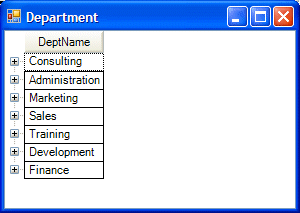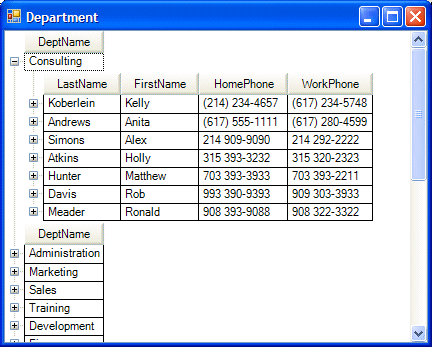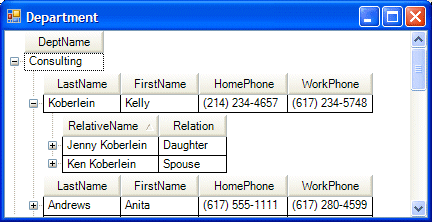Running departmentForm.cls
To run departmentForm.cls:
1. Save departmentForm.cls, if necessary.
2. Select departmentForm.cls in the Project Explorer view.
3. Select Run > Run As > Progress OpenEdge Application on the main menu.
When the Department form runs, you can check its functionality, which includes:

Displaying DeptNames as nodes in a tree view, as shown in the following illustration:

Expanding a department node to display employee information for a department, as shown in the following illustration:

Expanding an employee node to display family information, as shown in the following illustration:

Changing the sort order by clicking a column heading

Resizing column widths