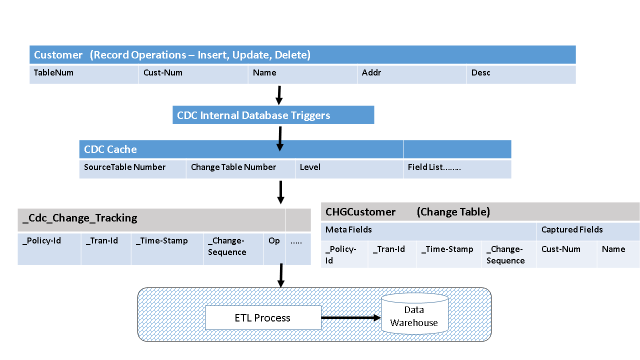When CDC is enabled, the underlying support for enabling CDC on the table level configured. See
Planning for Change Data Capture for details on adding CDC to your database. After enabling CDC, a user, referred to as the CDC policy designer, will enable and create table and field level policies to manage the capture of data from the source tables of interest. Once the policy designer has chosen the fields of interest through the creation of CDC Source Table policies, and activated those policies, population of a source table’s Change Table begins. When insert, update, or delete record activity occurs, the database engine executes CDC triggers on target source tables. The flow is depicted below.
The data captured by the CDC triggers reflects the source records after they have been modified. The action of capturing the data is stored in the system wide Change Tracking Table. The captured data is then stored in a source specific Change Table.
The Change Table is a relational table with data types known to the ABL and SQL. This form of data allows for easy extraction and transformation of the data into an external data store (Data Warehouse in the diagram above). The process of extraction/transformation/loading (ETL) is a user application program.
Tables identified as using CDC will need to have their Change Tables monitored for file system growth and be periodically purged. The purge activity can be part of the extraction activity or conducted as a separate activity.
There may be times when changes identified in CDC tables no longer need to be captured. At this time the you can deactivate capture activity in the policy through OpenEdge Management or programmatically. This action sets the policy status to inactive. The policies and change data remain in the database, even when the policy is inactive. See
Policy life cycle for details on policy status.