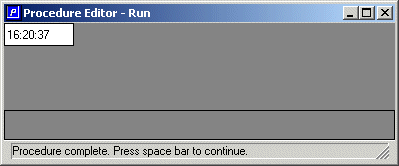|
Function
|
Arguments
|
Returned value
|
|
DAY
|
DATE
|
INTEGER — The day of the month
|
|
MONTH
|
DATE
|
INTEGER — The month of the year
|
|
YEAR
|
DATE
|
INTEGER — The year
|
|
WEEKDAY
|
DATE
|
INTEGER — The day of the week, starting with 1 for Sunday
|
|
TIME
|
none
|
INTEGER — The number of seconds since midnight
|
|
TODAY
|
none
|
DATE — Today's date
|
|
DISPLAY STRING(TIME, "HH:MM:SS").
|