|
/* pi-tfx-ttSetup-5.i */
/* Creates a new static temp-table and creates two new records for it. */ DEFINE TEMP-TABLE ttCustomer NO-UNDO /* Field and index definitions. */ CREATE ttCustomer. ASSIGN ttCustomer.Name = "Extreme XML Sports" ttCustomer.CustNum = 1 ttCustomer.Balance = 111.11 ttCustomer.Country = "USA" ttCustomer.Comments = "Enthusiastic new customer!". CREATE ttCustomer. ASSIGN ttCustomer.Name = "Low-Impact XML Sports" ttCustomer.CustNum = 4 ttCustomer.Balance = 444.44 ttCustomer.Country = "USA" ttCustomer.Comments = "Mellow new customer.". |
|
<?xml version="1.0"?>
<ttCustomer xmlns:xsi="http://www.w3.org/2001/XMLSchema-instance"> <ttCustRow> <CustNum>1</CustNum> <Country>USA</Country> <Name>Lift Tours</Name> ... </ttCustRow> <ttCustRow> <CustNum>2</CustNum> <Country>Finland</Country> <Name>Urpon Frisbee</Name> ,,, </ttCustRow> <ttCustRow> <CustNum>3</CustNum> <Country>USA</Country> <Name>Hoops </Name> ... </ttCustRow> </ttCustomer> |
|
* pi-tfx-read-5.p */
/* Merges records in a temp-table with records from an XML file.*/ {pi-tfx-parameterVarDefs.i} {pi-tfx-ttSetup-5.i} DEFINE VARIABLE lReturn AS LOGICAL NO-UNDO. ASSIGN cSourceType = "FILE" cFile = "ttCustomer.xml" cReadMode = "EMPTY" cSchemaLocation = ? lOverrideDefaultMapping = ? cFieldTypeMapping = ? cVerifySchemaMode = ?. lReturn = TEMP-TABLE ttCustomer:READ-XML(cSourceType, cFile, cReadMode, cSchemaLocation, lOverrideDefaultMapping, cFieldTypeMapping, cVerifySchemaMode). IF lReturn THEN FOR EACH ttCustomer: DISPLAY ttCustomer.CustNum ttCustomer.Name FORMAT "X(30)". END. |
|
Read mode
|
List result
|
Explanation
|
|
EMPTY
|
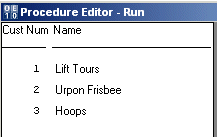
|
The method empties the existing data from the temp-table. It then reads the XML document and adds records to the temp-table. Since the temp-table is empty, there is no duplicate key conflict. The result is a temp-table with records exclusively from the XML document.
|
|
APPEND
|
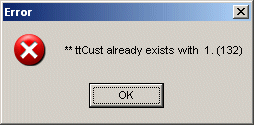
|
The method reads the XML document and adds records to the temp-table. Due to the duplicate key conflict between the record in the temp-table and the record in the XML with a CustNum of 1, the method stops loading records and stops. Records added before a conflict is detected are retained. The AVM displays the error message shown.
|
|
MERGE
|
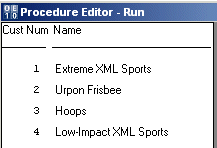
|
The method reads the XML document and adds records to the temp-table. Due to the duplicate key conflict between the record in the temp-table and the record in the XML with a CustNum of 1, the record from the XML is ignored. The result is all the existing records from the temp-table, plus all of the records from the XML except for the record with a CustNum of 1.
|
|
REPLACE
|
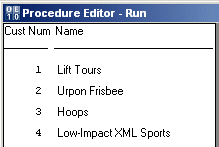
|
The method reads the XML document and adds records to the temp-table. Due to the duplicate key conflict between the record in the temp-table and the record in the XML with a CustNum of 1, the record from the XML replaces the record in the temp-table. The result is all the existing records from the temp-table except for the record with a CustNum of 1, plus all of the records from the XML.
|