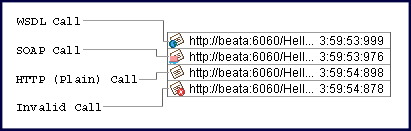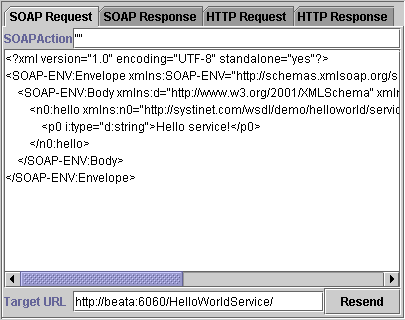Once tracking begins, the SOAPSpy window shows a list of calls (Web service operation invocations) on the left and a tab viewer on the right showing message content (see
Figure 19).
Each call in the list is identified by its URI, the time of the call, and an icon that identifies the type of call, as shown here.
When you select a call in the list, its message content appears in the tab viewer. You can view different message content for a call by selecting a tab in the viewer. The HTTP Request and HTTP Response tabs show the raw content of every call. The SOAP Request and SOAP Response tabs allow you to manipulate individual SOAP messages, including WSDL requests.