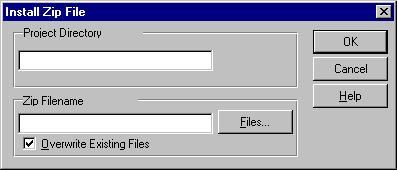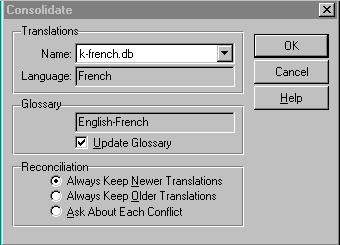Installing a zip file and consolidating a kit received from the translator
Now you have received the translated zip file from the translator, and you need to install it.
To install a zip file:
1. In the Kits tab choose Install Zip File. The Install Zip File dialog box appears:
2. Type C:\sports2000\src in the Project Directory box.
3. Type frenchtran.zip in the Zip Filename box, and choose OK to unzip the file into your project directory.
To consolidate a kit:
1. Choose Consolidate. The Consolidate dialog box appears:
2. Select the k-kitname.db file from the Name dropdown list.
3. Check the Update Glossary toggle box.
4. Select Always Keep Newer Translations and choose OK.
This process incorporates the information in the kit into the project database.