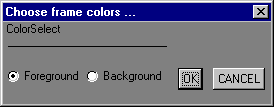|
DEFINE VARIABLE BackColor AS INTEGER NO-UNDO INITIAL 17.
DEFINE VARIABLE ColorSelect AS INTEGER NO-UNDO INITIAL 16 VIEW-AS RADIO-SET RADIO-BUTTONS "Foreground", 16, "Background", 17 HORIZONTAL. DEFINE VARIABLE FrontColor AS INTEGER NO-UNDO INITIAL 16. DEFINE VARIABLE status-ok AS LOGICAL NO-UNDO. DEFINE BUTTON bCANCEL LABEL "CANCEL". DEFINE BUTTON bOK LABEL "OK". IF COLOR-TABLE:NUM-ENTRIES < 18 THEN COLOR-TABLE:NUM-ENTRIES = 18. status-ok = COLOR-TABLE:SET-DYNAMIC(16, TRUE). IF NOT status-ok THEN DO: MESSAGE "Cannot make color 16 dynamic.". RETURN. END. status-ok = COLOR-TABLE:SET-DYNAMIC(17, TRUE). IF NOT status-ok THEN DO: MESSAGE "Cannot make color 17 dynamic.". RETURN. END. COLOR-TABLE:SET-RGB-VALUE(16,RGB-VALUE(0,0,0)). COLOR-TABLE:SET-RGB-VALUE(17,RGB-VALUE(128,128,128)). FORM SKIP(0.5) SPACE(0.5) ColorSelect SPACE(2) bOK SPACE(2) bCANCEL SPACE(0.5) SKIP(0.5) WITH FRAME fColor TITLE "Choose frame colors ..." FGCOLOR FrontColor BGCOLOR BackColor VIEW-AS DIALOG-BOX. ON CHOOSE OF bOK IN FRAME fColor DO: ASSIGN ColorSelect. SYSTEM-DIALOG COLOR ColorSelect. END. ON CHOOSE OF bCANCEL IN FRAME fColor STOP. ENABLE ColorSelect bOK bCANCEL WITH FRAME fColor. WAIT-FOR WINDOW-CLOSE OF FRAME fColor. |