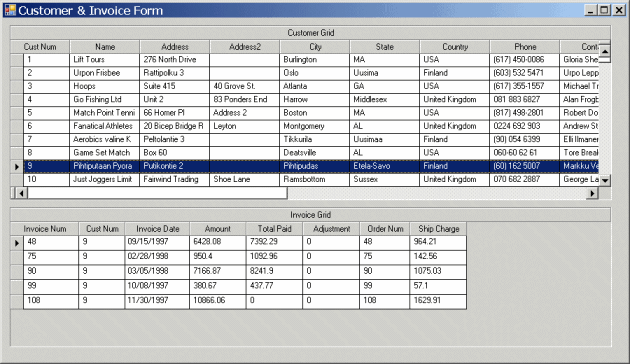|
/* ProDataSetBinding.p
Bind to a ProDataSet for the Customer and Invoice tables then display the records hierarchically in an Infragistics UltraWinGrid. */ /* USING statements must be the first in the procedure. Note that you could have USING statements for the OpenEdge classes also.*/ USING System.Windows.Forms.*. USING Infragistics.Win.UltraWinGrid.*. DEFINE VARIABLE rMainForm AS Progress.Windows.Form NO-UNDO. DEFINE VARIABLE rCustInvGrid AS UltraGrid NO-UNDO. DEFINE VARIABLE rCustNumTB AS TextBox NO-UNDO. DEFINE VARIABLE rCustNumLabel AS Label NO-UNDO. DEFINE VARIABLE rCustNameTB AS TextBox NO-UNDO. DEFINE VARIABLE rCustNameLabel AS Label NO-UNDO. DEFINE VARIABLE rSalesRepTB AS TextBox NO-UNDO. DEFINE VARIABLE rSalesRepLabel AS Label NO-UNDO. DEFINE VARIABLE rCommentTB AS TextBox NO-UNDO. DEFINE VARIABLE rComLabel AS Label NO-UNDO. DEFINE VARIABLE rBindS AS Progress.Data.BindingSource NO-UNDO. DEFINE VARIABLE rControls AS Control+ControlCollection NO-UNDO. DEFINE VARIABLE hTTCustomer AS HANDLE NO-UNDO. DEFINE VARIABLE hTTInvoice AS HANDLE NO-UNDO. DEFINE VARIABLE hDataSet AS HANDLE NO-UNDO. DEFINE VARIABLE hBufTTCust AS HANDLE NO-UNDO. DEFINE VARIABLE hBufTTInv AS HANDLE NO-UNDO. DEFINE VARIABLE hTopQuery AS HANDLE NO-UNDO. DEFINE TEMP-TABLE ttCustomer NO-UNDO LIKE Customer. DEFINE TEMP-TABLE ttInvoice NO-UNDO LIKE Invoice. DEFINE DATASET dsCustInv FOR ttCustomer, ttInvoice DATA-RELATION FOR ttCustomer, ttInvoice RELATION-FIELDS(CustNum, CustNum). hDataSet = DATASET dsCustInv:HANDLE. hTTCustomer = TEMP-TABLE ttCustomer:HANDLE. hTTInvoice = TEMP-TABLE ttInvoice:HANDLE. hBufTTCust = hTTCustomer:DEFAULT-BUFFER-HANDLE. hBufTTInv = hTTInvoice:DEFAULT-BUFFER-HANDLE. /* Define the data-sources */ DEFINE DATA-SOURCE dCust FOR Customer. DEFINE DATA-SOURCE dInv FOR Invoice. /* Attach the data-sources to the dataset buffers */ hBufTTCust:ATTACH-DATA-SOURCE(DATA-SOURCE dCust:HANDLE,?,?,?). hBufTTInv:ATTACH-DATA-SOURCE(DATA-SOURCE dInv:HANDLE,?,?,?). /* Fill the dataset using the data-sources */ hDataSet:FILL(). /* customer navigation query */ hTopQuery = hDataSet:TOP-NAV-QUERY(1). hTopQuery:QUERY-PREPARE("PRESELECT EACH ttCustomer"). hTopQuery:QUERY-OPEN. /* This makes all of Customer and Invoice fields available for display. */ rBindS = NEW Progress.Data.BindingSource(hDataSet, hBufTTCust, "*", ""). /* Alternatively, specify fields using the optional include-fields and except-fields lists. */ /* rBindS = NEW Progress.Data.BindingSource(hDataSet, hBufTTCust, "*", "ttCustomer.Address2,ttCustomer.Country,ttInvoice.CustNum"). */ /* Disable editing because procedure does not have event logic for changes. */ rBindS:AllowEdit = FALSE. rBindS:ChildAllowEdit["ttInvoice"] = FALSE. rBindS:AllowRemove = FALSE. rBindS:ChildAllowRemove["ttInvoice"] = FALSE. /* Main block */ IF VALID-OBJECT(rBindS) THEN DO ON ERROR UNDO, LEAVE: rMainForm = NEW Progress.Windows.Form(). rMainForm:Width = 700. rMainForm:Height = 560. rMainForm:Text = "Customer & Invoice Form". rCustInvGrid = NEW UltraGrid(). rCustInvGrid:Left = 10. rCustInvGrid:Top = 10. rCustInvGrid:Width = 660. rCustInvGrid:Height = 420. rCustInvGrid:Text = "Customer & Invoice Grid". rCustInvGrid:DataSource = rBindS. rCustNumLabel = NEW Label(). rCustNumLabel:Left = 10. rCustNumLabel:Top = 445. rCustNumLabel:Width = 50. rCustNumLabel:Height = 15. rCustNumLabel:Text = "Cust #:". rCustNumTB = NEW TextBox(). rCustNumTB:Left = 60. rCustNumTB:Top = 440. rCustNumTB:Width = 25. rCustNumTB:Height = 15. rCustNumTB:ReadOnly = TRUE. rCustNameLabel = NEW Label(). rCustNameLabel:Left = 95. rCustNameLabel:Top = 445. rCustNameLabel:Width = 60. rCustNameLabel:Height = 15. rCustNameLabel:Text = "Customer:". rCustNameTB = NEW TextBox(). rCustNameTB:Left = 160. rCustNameTB:Top = 440. rCustNameTB:Width = 150. rCustNameTB:Height = 15. rCustNameTB:ReadOnly = TRUE. rSalesRepLabel = NEW Label(). rSalesRepLabel:Left = 320. rSalesRepLabel:Top = 445. rSalesRepLabel:Width = 60. rSalesRepLabel:Height = 15. rSalesRepLabel:Text = "Sales Rep:". rSalesRepTB = NEW TextBox(). rSalesRepTB:Left = 390. rSalesRepTB:Top = 440. rSalesRepTB:Width = 100. rSalesRepTB:Height = 15. rSalesRepTB:ReadOnly = TRUE. rComLabel = NEW Label(). rComLabel:Left = 10. rComLabel:Top = 470. rComLabel:Width = 75. rComLabel:Height = 15. rComLabel:Text = "Comments". rCommentTB = NEW TextBox(). rCommentTB:Left = 10. rCommentTB:Top = 490. rCommentTB:Width = 660. rCommentTB:Height = 100. rCommentTB:ReadOnly = TRUE. controls = rMainForm:Controls. controls:Add(rCustInvGrid). controls:Add(rCustNumLabel). controls:Add(rCustNumTB). controls:Add(rCustNameLabel). controls:Add(rCustNameTB). controls:Add(rSalesRepLabel). controls:Add(rSalesRepTB). controls:Add(rComLabel). controls:Add(rCommentTB). /* Data bindings for text boxes. */ rCustNumTB:DataBindings:Add("Text", rBindS, "CustNum"). rCustNameTB:DataBindings:Add("Text", rBindS, "Name"). rSalesRepTB:DataBindings:Add("Text", rBindS, "SalesRep"). rCommentTB:DataBindings:Add("Text", rBindS, "Comments"). WAIT-FOR Application:RUN(rMainForm). RUN cleanup. END. /* Main block */ PROCEDURE cleanup: /* Cleanup ProDataSet resources */ rBindS:Dispose( ). END PROCEDURE. |
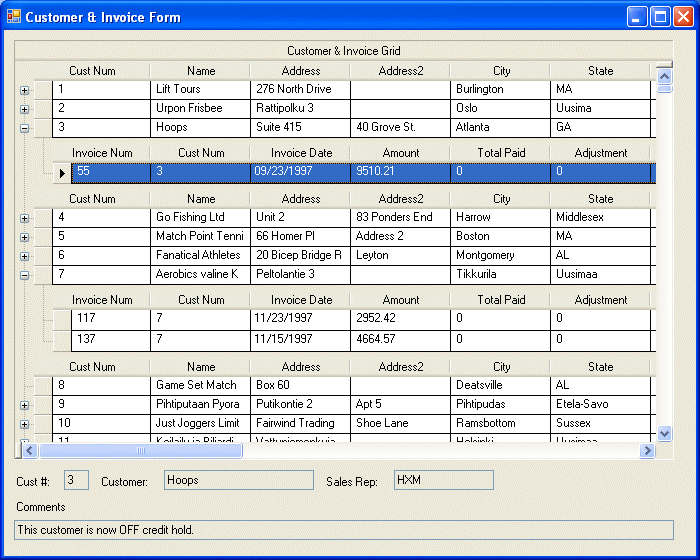
|
/* MultipleBindings.p
Bind two BindingSource objects to the same ProDataSet then display the parent/child records in separate grids. */ /* USING statements must be the first in the procedure */ USING System.Windows.Forms.*. USING Infragistics.Win.UltraWinGrid.*. DEFINE VARIABLE rMainForm AS Progress.Windows.Form NO-UNDO. DEFINE VARIABLE rCustGrid AS UltraGrid NO-UNDO. DEFINE VARIABLE rInvGrid AS UltraGrid NO-UNDO. DEFINE VARIABLE rCustBindS AS Progress.Data.BindingSource NO-UNDO. DEFINE VARIABLE rInvBindS AS Progress.Data.BindingSource NO-UNDO. DEFINE VARIABLE rControls AS Control+ControlCollection NO-UNDO. DEFINE VARIABLE hTTCustomer AS HANDLE NO-UNDO. DEFINE VARIABLE hTTInvoice AS HANDLE NO-UNDO. DEFINE VARIABLE hDataSet AS HANDLE NO-UNDO. DEFINE VARIABLE hBufTTCust AS HANDLE NO-UNDO. DEFINE VARIABLE hBufTTInv AS HANDLE NO-UNDO. DEFINE VARIABLE hCustQry AS HANDLE NO-UNDO. DEFINE VARIABLE hInvQry AS HANDLE NO-UNDO. DEFINE TEMP-TABLE ttCustomer NO-UNDO LIKE Customer. DEFINE TEMP-TABLE ttInvoice NO-UNDO LIKE Invoice. DEFINE DATASET dsCustInv FOR ttCustomer, ttInvoice DATA-RELATION FOR ttCustomer, ttInvoice RELATION-FIELDS(CustNum, CustNum). hDataSet = DATASET dsCustInv:HANDLE. hTTCustomer = TEMP-TABLE ttCustomer:HANDLE. hTTInvoice = TEMP-TABLE ttInvoice:HANDLE. hBufTTCust = hTTCustomer:DEFAULT-BUFFER-HANDLE. hBufTTInv = hTTInvoice:DEFAULT-BUFFER-HANDLE. /* Define the data-sources */ DEFINE DATA-SOURCE dCust FOR Customer. DEFINE DATA-SOURCE dInv FOR Invoice. /* Attach the data-sources to the dataset buffers */ hBufTTCust:ATTACH-DATA-SOURCE(DATA-SOURCE dCust:HANDLE,?,?,?). hBufTTInv:ATTACH-DATA-SOURCE(DATA-SOURCE dInv:HANDLE,?,?,?). /* Fill the dataset using the data-sources */ hDataSet:FILL(). /* Navigation query for Customer */ hCustQry = hDataSet:TOP-NAV-QUERY(). hCustQry:QUERY-PREPARE("PRESELECT EACH ttCustomer"). hCustQry:QUERY-OPEN(). hCustQry:GET-NEXT(). /* Navigation query for Invoice */ hInvQry = hDataSet:GET-TOP-BUFFER():GET-CHILD-RELATION():QUERY. hInvQry:QUERY-OPEN(). /* Display all Customer fields in the grid. */ rCustBindS = NEW Progress.Data.BindingSource(hCustQry, "*", ""). /* Display all Invoice fields in the grid. */ rInvBindS = NEW Progress.Data.BindingSource(hInvQry, "*", ""). /* Disable editing because procedure does not include event logic to handle changes. */ rCustBindS:AllowEdit = FALSE. rCustBindS:AllowRemove = FALSE. rInvBindS:AllowEdit = FALSE. rInvBindS:AllowRemove = FALSE. /* Main block */ IF VALID-OBJECT(rCustBindS) AND VALID-OBJECT(rInvBindS) THEN DO ON ERROR UNDO, LEAVE: rMainForm = NEW Progress.Windows.Form(). rMainForm:Width = 900. rMainForm:Height = 520. rMainForm:Text = "Customer & Invoice Form". rCustGrid = NEW UltraGrid(). rCustGrid:Left = 10. rCustGrid:Top = 10. rCustGrid:Width = 860. rCustGrid:Height = 250. rCustGrid:Name = "CustGrid". rCustGrid:Text = "Customer Grid". rCustGrid:DataSource = rCustBindS. rCustGrid:TabIndex = 1. rInvGrid = NEW UltraGrid(). rInvGrid:Left = 10. rInvGrid:Top = 270. rInvGrid:Width = 860. rInvGrid:Height = 200. rInvGrid:Name = "InvGrid". rInvGrid:Text = "Invoice Grid". rInvGrid:DataSource = rInvBindS. rInvGrid:TabIndex = 2. rControls = rMainForm:Controls. rControls:Add(rCustGrid). rControls:Add(rInvGrid). rCustBindS:PositionChanged:Subscribe("CustPositionChanged"). WAIT-FOR Application:RUN(rMainForm). END. /* Main block */ RUN cleanup. PROCEDURE CustPositionChanged: /* When Position changes in CustGrid, synchronize and refresh InvGrid. Alternately, you could set the buffer's Auto-Synchronize attribute to TRUE.*/ DEFINE INPUT PARAMETER rSender AS Progress.Data.BindingSource NO-UNDO. DEFINE INPUT PARAMETER rArgs AS System.EventArgs NO-UNDO. hBufTTCust:SYNCHRONIZE(). rInvBindS:RefreshAll(). END PROCEDURE. PROCEDURE cleanup: /* Cleanup ProDataSet resources */ rInvBindS:Dispose( ). rCustBindS:Dispose( ). END PROCEDURE. |