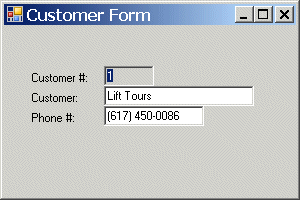|
/* BufferBinding.p
Bind to a buffer on the Sports2000.Customer table and display some fields on a simple form. */ /* USING statements must be the first in the procedure. Note that you could have USING statements for the OpenEdge classes also.*/ USING System.Windows.Forms.*. DEFINE VARIABLE rMainForm AS Progress.Windows.Form NO-UNDO. DEFINE VARIABLE rBindS AS Progress.Data.BindingSource NO-UNDO. DEFINE VARIABLE rControls AS Control+ControlCollection NO-UNDO. DEFINE VARIABLE numTBox AS TextBox NO-UNDO. DEFINE VARIABLE nameTBox AS TextBox NO-UNDO. DEFINE VARIABLE phoneTBox AS TextBox NO-UNDO. DEFINE VARIABLE numLabel AS Label NO-UNDO. DEFINE VARIABLE nameLabel AS Label NO-UNDO. DEFINE VARIABLE phoneLabel AS Label NO-UNDO. DEFINE VARIABLE bCustHdl AS HANDLE NO-UNDO. bCustHdl = BUFFER Sports2000.Customer:HANDLE. FIND FIRST Customer.rBindS = NEW Progress.Data.BindingSource(bCustHdl). /* Main block */ IF VALID-OBJECT(rBindS) THEN DO ON ERROR UNDO, LEAVE: rMainForm = NEW Progress.Windows.Form(). rMainForm:Width = 300. rMainForm:Height = 200. rMainForm:Text = "Customer Form". numTBox = NEW TextBox(). numTBox:Left = 50. numTBox:Top = 40. numTBox:Width = 50. numTBox:Height = 40. numTBox:Name = "numcntl". numTBox:ReadOnly = TRUE. numLabel = NEW Label(). numLabel:Left = 25. numLabel:Top = 45. numLabel:Width = 75. numLabel:Height = 15. numLabel:Text = "Customer #:". nameTBox = NEW TextBox(). nameTBox:Left = 50. nameTBox:Top = 60. nameTBox:Width = 150. nameTBox:Height = 40. nameTBox:Name = "namecntl". nameLabel = NEW Label(). nameLabel:Left = 25. nameLabel:Top = 65. nameLabel:Width = 75. nameLabel:Height = 15. nameLabel:Text = "Customer:". phoneTBox = NEW TextBox(). phoneTBox:Left = 50. phoneTBox:Top = 80. phoneTBox:Width = 100. phoneTBox:Height = 40. phoneTBox:Name = "phonecntl". phoneLabel = NEW Label(). phoneLabel:Left = 25. phoneLabel:Top = 85. phoneLabel:Width = 50. phoneLabel:Height = 15. phoneLabel:Text = "Phone #:". rControls = rMainForm:Controls. rControls:Add(numTBox). rControls:Add(numLabel). rControls:Add(nameTBox). rControls:Add(nameLabel). rControls:Add(phoneTBox). rControls:Add(phoneLabel). numTBox:DataBindings:Add("Text", rBindS, "CustNum"). nameTBox:DataBindings:Add("Text", rBindS, "Name"). phoneTBox:DataBindings:Add("Text", rBindS, "Phone"). WAIT-FOR Application:Run(rMainForm). END. /* Main block */ |