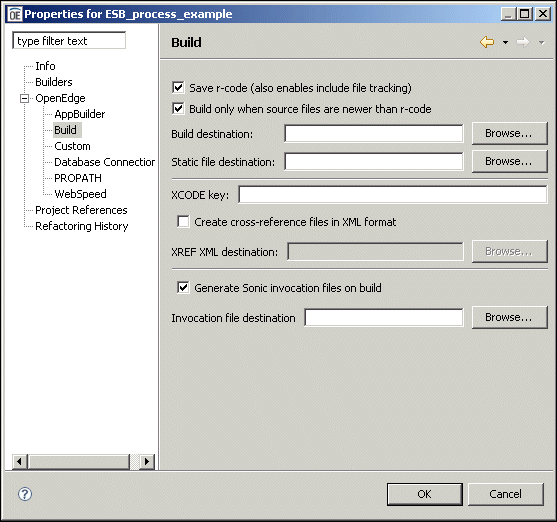Generating ESB invocation files
OpenEdge Architect can be configured to automatically generate Native Invocation files when you build your project. You can verify or change the default behavior of OpenEdge Architect for invocation file generation.
To configure Architect to generate Native Invocation files:
1. Start OpenEdge Architect by selecting Start > Programs > OpenEdge > OpenEdge Architect .
2. Select a workspace if prompted.
3. Open an existing project or start a new project.
4. Check your project properties.
a. Select Project > Properties .
b. In the tree view, expand OpenEdge and select Build .
c. Select Generate Sonic invocation files on build to have OpenEdge Architect automatically generate your .esboe files when your project is built.
d. Specify the output directory for your .esboe files in the Invocation file destination field as shown:
Note: If you do not specify a destination directory, OpenEdge Architect writes your .esboe files to your r-code destination directory.
5. Verify your property settings and click OK .
The next time your project containing annotated source is built, OpenEdge Architect will automatically generate your .esboe files.