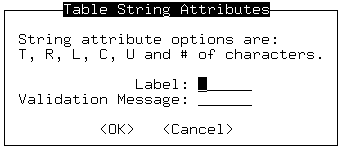
|
Character
|
Description
|
|
T
|
Specifies to remove trailing spaces during string display. The Data Dictionary does not physically remove the spaces from the string, but replaces them with null values. The Dictionary does not display null values.
|
|
R
|
Specifies to right-justify the string.
|
|
L
|
Specifies to left-justify the string.
|
|
C
|
Specifies to center the string.
|
|
U
|
Indicates that the Translation Manager and the compiler should not translate the string.
|
|
max-length
|
Specifies the amount of space allocated for the text segment. You can specify a numberfrom 1 to 999.
|