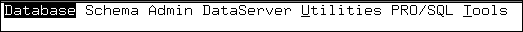
|
Option
|
Description
|
|
Database
|
Manages database creation, connection, and disconnection, and generates reports on schema, auditing, alternate buffer pool, and transparent data encryption; also exits the Data Dictionary
|
|
Schema
|
Modifies database structure, including defining tables, fields, indexes, sequences, and triggers
|
|
Admin
|
Dumps and loads data and definitions; defines security options for database access, auditing, and encryption; imports and exports data; allows enabling of large key entries; and defines Alternate Buffer Pool assignments
|
|
DataServer
|
Accesses utilities to view and maintain the schema images for non-OpenEdge databases
|
|
Utilities
|
Creates parameter files, freezes/unfreezes tables, prepares data for dumping and loading, and generates include files
|
|
PRO/SQL
|
Performs SQL-related tasks
|
|
Tools
|
Accesses the Procedure Editor, OS Shell, and Application Compiler
|
|
Menu option
|
Pull-down menu option
|
Task
|
|
Database
|
Create...
|
Creates a new database
|
|
Connect...
|
Connects to an existing database
|
|
|
Exit
|
Exits the Data Dictionary
|
|
|
Utilities
|
Editor for Parameter Files...
|
Creates or edits a parameter file
|
|
Quoter Functions
|
Formats data files so they can read the data into an OpenEdge® database
|
|
|
Information...
|
Displays session information
|
|
|
Tools
|
All options
|
Accesses the Procedure Editor, OS Shell, and Application Compiler
|