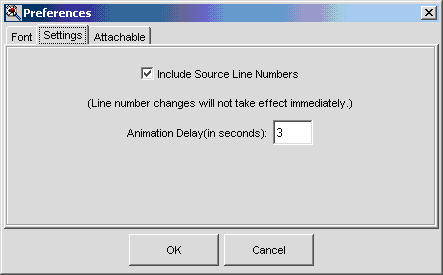Settings tab
The Settings tab sets how long to pause between steps during animated stepping and whether to include line numbers in the source code pane.
Note: A change to the line number setting will take effect the next time the Debugger loads a new listing file.
The following figure shows the Settings tab.
Figure 31. Preferences dialog box with Settings tab
The Debugger automatically saves the following window settings:

Debugger window size and location (set by resizing or moving the Debugger window)

Size of the four window panes (set by resizing the panes)

Hidden panes (set by choosing one or more options on the
View menu)