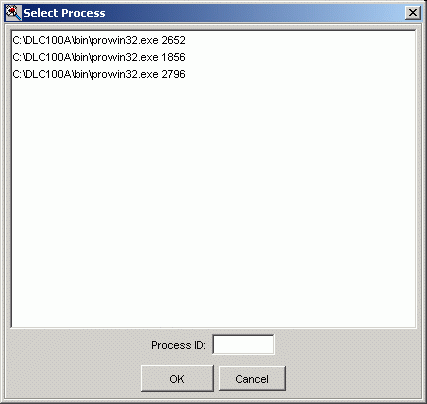Access this dialog box by choosing the
Get List button on the
Attach to Process dialog box. For more information, see
Attachto Process dialog box .
To select a Process ID, locate and select the process in the list (or enter it in the Process ID text box), and then click OK.