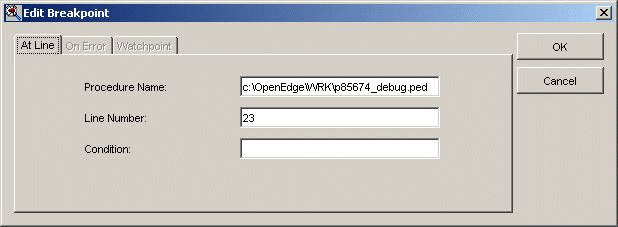Access this dialog by choosing the
Edit button on the
Breakpoints dialog box. For more information, see
Breakpointsdialog box.
 At Line
At Line — Sets a breakpoint at a specific line in a named procedure. You can make this type of breakpoint conditional; that is, it interrupts program execution only if a defined condition is satisfied. For more information, see
NewBreakpoint dialog box.
 Watchpoint
Watchpoint — Sets a watchpoint to interrupt program execution when the value of a variable, buffer field, or attribute reference changes. For more information, see
NewBreakpoint dialog box.