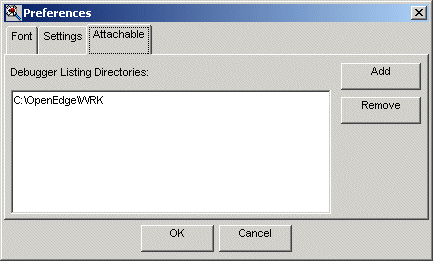You can generate the debug listing files either manually or automatically. For more information on generating debug listing files, see
Debug listingfiles .
The Debugger automatically opens the
Preferences dialog box to this tab if it is unable to locate a listing file for the attached process. For more information, see
Debug listingfiles .