|
Column column in table table has value exceeding its max length or precision (7864)
|
|
dbtool dbname
|
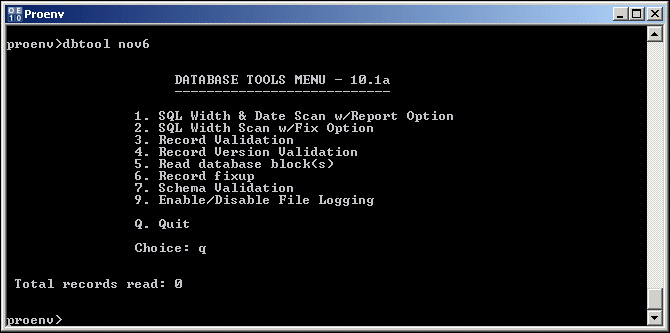
|
Option
|
Description
|
|
1
|
Finds the maximum field sizes and reports them.
|
|
2
|
Finds the maximum field sizes and updates their widths.
|
|
3
|
Validates the schema versioning of the records after the records are updated by DBTool.
|
|
4
|
Validates the schema versioning before and after the records are updated in DBTool.
|
|
5
|
Validates db keys while scanning database blocks.
|
|
6
|
Scans records for indications of possible corruption.
|
|
7
|
Checks for inconsistencies in the database schema. This option identifies errors in schema records for word indexes. If an error is detected, this option reports the index number and recommends rebuilding that index.
|
|
9
|
Enables or disables file logging.
|
|
Q
|
Quits the DBTool utility.
|