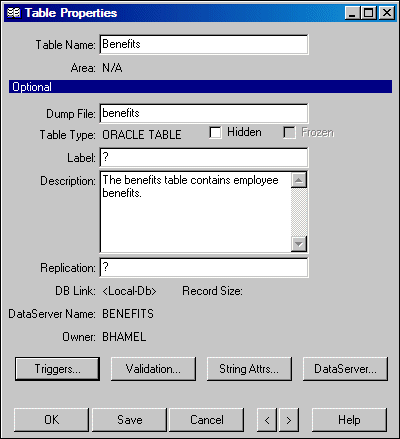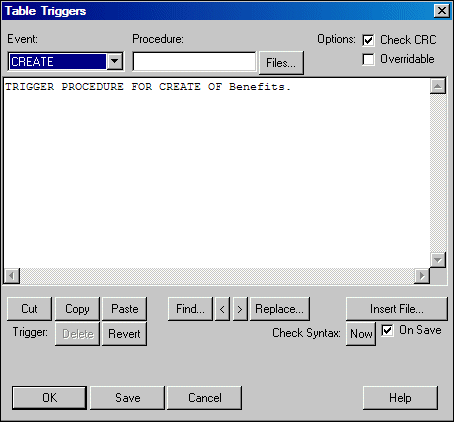Modifying table-level information
At the table level, labels, descriptions, table triggers, and validation can be modified for each table in the schema image.
To modify information in the schema image at the table level:
1. Access the Data Dictionary.
2. Select a table from the Tables list.
3. Choose the Table Properties button. The following dialog box appears:
4. Choose the Triggers button. The Table Triggers dialog box appears:
You can create or include a trigger procedure.
5. Choose OK to return to the Table Properties dialog box.
6. Choose OK to return to the Data Dictionary.