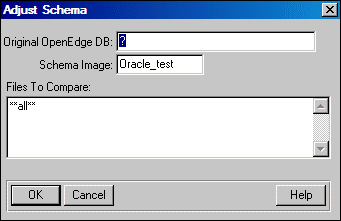
|
Interface element
|
Description
|
|
Original OpenEdge DB
|
Enter the name of the source OpenEdge database.
|
|
Schema Image
|
Enter the Oracle database logical name. The logical database name is the name of the schema image.
|
|
Files To Compare
|
Either leave the default **all** for all objects to be compared or enter the names of tables, sequences, or OpenEdge Views to be compared. If listing individual objects, the list must be a comma-separated list within a group of objects and semicolons must separate the groups. The groups are table, sequence, and view, and must be listed in that order.
|