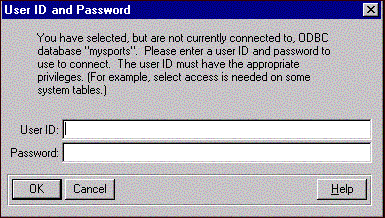|
ODBC utility
|
Description
|
|
Create DataServer Schema...
|
Creates a schema image in the schema holder for an ODBC data source
|
|
Update/Add Table Definitions...
|
Updates the schema holder to reflect any changes that you make to data-source data definitions
|
|
Verify Table Definition...
|
Makes sure that the data definitions in the schema holder match your data-source data definitions
|
|
Edit Connection Information...
|
Changes connection information or the logical database name for a data source
|
|
Change DataServer Schema Code Page...
|
Changes the code page in the schema holder associated with the ODBC data source
|
|
Delete DataServer Schema...
|
Deletes a schema image from the schema holder
|
|
Schema Migration Tools
|
Accesses utilities for migrating or comparing an OpenEdge database to an ODBC data source
|