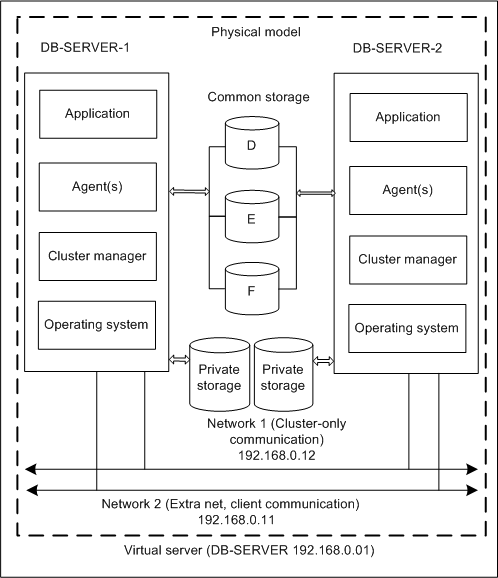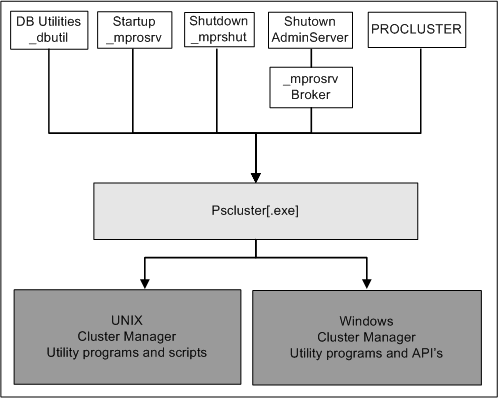The following figure shows the components of a typical cluster. For Failover Clusters, OpenEdge requires at least a two-host configuration utilizing a common storage architecture such as SCSI, and systems with redundant network and cluster interconnections. Your database must reside on one or more shared devices, also known as common storage.
If the database structure changes or the database is moved to a new common storage device, the Clusters command-line interface, PROCLUSTER, makes it very easy to ensure that the database is still protected if a fail over event occurs. If the shared device in the cluster needs to change, use PROCLUSTER to stop the database and enable it on the new shared device once it is moved. If extents are added, Clusters provides for making this change, and you only need to start the database once the changes are automatically applied.
Clusters integrates OpenEdge into the operating system cluster not only by making use of the pre-existing cluster manager software, but by also augmenting OpenEdge feature functionality. When you enable a database for failover, the master block is updated to reflect this fact. When you have a cluster-enabled or cluster-protected database, commands are then funneled through the underlying
pscluster executable to the operating system cluster manager. The following figure shows this relationship. The cluster manager software must know about OpenEdge to handle it properly in the event of a failover. See
Using the PROCLUSTER command-line interface for information on using PROCLUSTER to cluster-enable a database.