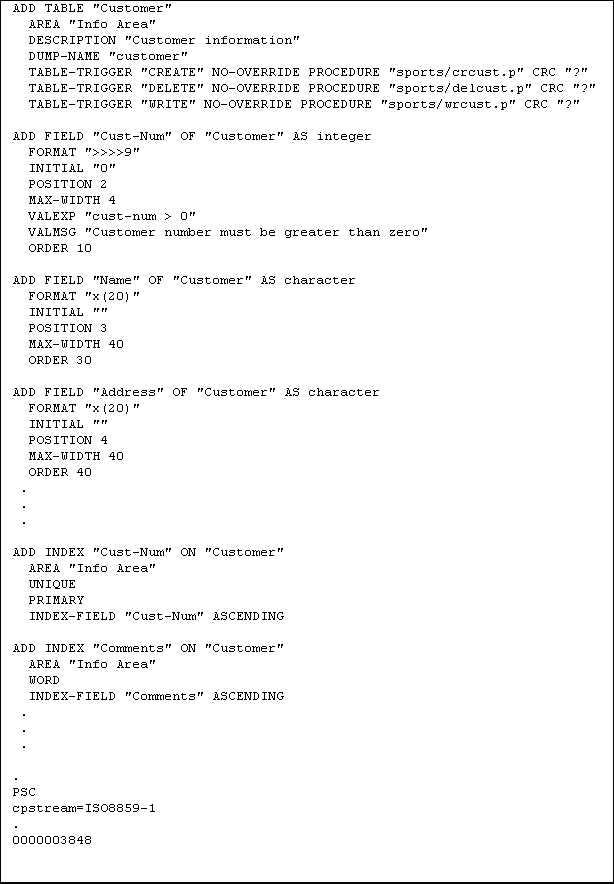
|
Field
|
Description
|
|
codepage= codepage
|
The code page used by the database. For more information, see OpenEdge Development: Internationalizing Applications.
|
|
encpolicy=yes
|
Indicates that there are encryption policy settings in the data definition file.
|
|
bufpool=yes
|
Indicates that there are Alternate Buffer Pool settings in the data definition file.
|
|
Character count
|
The number of characters contained in the contents file, up to and including the period that indicates the end of the contents. This number is always a 10-digit number with leading zeros, if necessary.
|