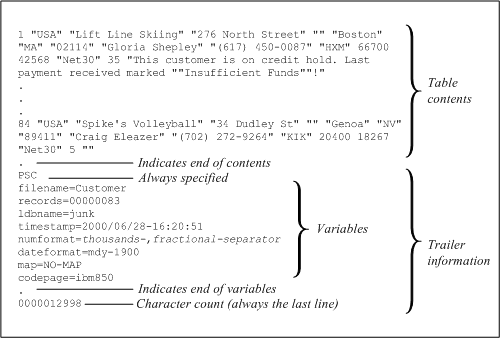
|
Field
|
Description
|
|
filename= table-name
|
Table name.
|
|
Number of records contained in the file.
|
|
|
ldbname= logical-db-name
|
Logical database name of the source database.
|
|
time stamp= time stamp
|
Time stamp of the database.
|
|
The numeric value of the character that represents the thousands-separator and fractional-separator identified in the code page. When you attempt to load the table contents file, the session and file must use the same numeric format. If not, OpenEdge reports a run-time error.
|
|
|
The date format used by the database contents.
|
|
|
The character mapping to support the MAP option on the INPUT FROM and OUTPUT TO statements. You can specify a mapping between a standard set of ASCII (7-bit) characters and extended (8-bit) characters in the PROTERMCAP file. TROTERMCAP entries are used to build a translation table for the stream.
MAP specifies an entry that has been defined in the PROTERMCAP file. If NO-MAP is specified, character translation is bypassed.
|
|
|
codepage= codepage
|
The code page used by the database. For more information, see OpenEdge Development: Internationalizing Applications.
|
|
Character count
|
The number of characters contained in the contents file, up to and including the period (.) that indicates the end of the contents; this number is always a ten-digit number with leading zeros, if necessary.
|