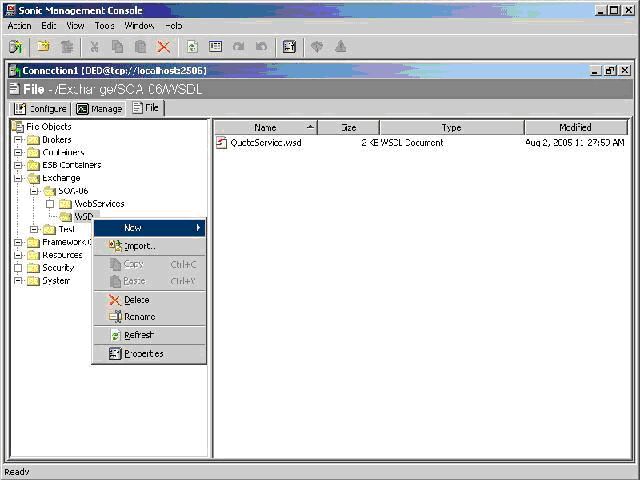Associating the WSDL file with the service
To associate the WSDL file with your service:
1. At the Sonic Management Console, select the Configure tab.
2. Navigate to the directory where you want to store the WSDL file.
3. Right-click on the directory and select Import, as shown:
4. Return to the SMC, then browse to the directory where your WSDL file is saved and select the WSDL file.
Now your service definition can select the imported WSDL file.