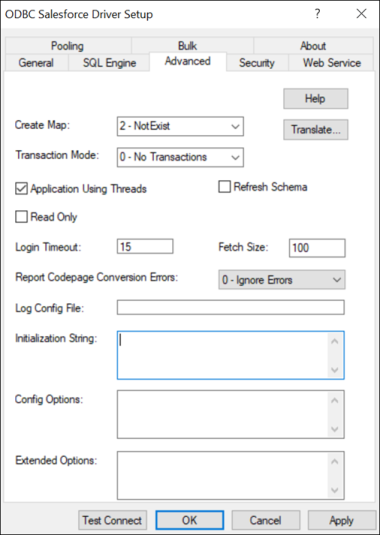
|
Connection Options: Advanced
|
Description
|
|
Determines whether the driver creates a new schema map when establishing the connection.
If set to 0 - No, the driver uses the current schema map specified by the Schema Map option. If one does not exist, the connection fails.
If set to 1 - ForceNew, the driver deletes the current schema map specified by the Schema Map option and creates a new one at the same location.
If set to 2 - NotExist, the driver uses the current schema map specified by the Schema Map option. If one does not exist, the driver creates one.
Default: 2 -NotExist
|
|
|
Specifies how the driver handles manual transactions.
If set to 1 - Ignore, the data source does not support transactions and the driver always operates in auto-commit mode. Calls to set the driver to manual commit mode and to commit transactions are ignored. Calls to rollback a transaction cause the driver to return an error indicating that no transaction is started. Metadata indicates that the driver supports transactions and the ReadUncommitted transaction isolation level.
If set to 0 - No Transactions, the data source and the driver do not support transactions. Metadata indicates that the driver does not support transactions.
Default: 0 - No Transactions
|
|
|
Determines whether the driver works with applications using multiple ODBC threads.
If set to enabled, the driver works with single-threaded and multi-threaded applications.
If set to disabled, the driver does not work with multi-threaded applications. If using the driver with single-threaded applications, this value avoids additional processing required for ODBC thread-safety standards.
Default: Enabled
|
|
|
Determines whether the driver automatically refreshes the information in a remote schema (rebuilds the schema map for the schema) the first time a user connects to the specified embedded database.
If set to 1 (Enabled), the driver automatically refreshes the schema map the first time a user connects to the specified database.
If set to 0 (Disabled), the driver does not automatically refresh the schema map the first time a user connects to the specified database.
Default: 0 (Disabled)
|
|
|
Specifies the number of rows that the driver processes before returning data to the application. Smaller fetch sizes can improve the initial response time of the query. Larger fetch sizes improve overall fetch times at the cost of additional memory.
Default: 100
|
|
|
If enabled, the connection has read-only access.
If disabled, the connection is opened for read/write access, and you can use all commands supported by the product.
Default: Enabled
|
|
|
The number of seconds the driver waits for a connection to be established before returning control to the application and generating a timeout error.
If set to -1, the connection request does not time out. The driver silently ignores the SQL_ATTR_LOGIN_TIMEOUT attribute.
If set to 0, the connection request does not time out, but the driver responds to the SQL_ATTR_LOGIN_TIMEOUT attribute.
If set to x, the connection request times out after the specified number of seconds unless the application overrides this setting with the SQL_ATTR_LOGIN_TIMEOUT attribute.
Default: 15
|
|
|
The number of seconds the driver waits for a connection to be established before returning control to the application and generating a timeout error.
If set to 0 - Ignore Errors, the driver substitutes 0x1A for each character that cannot be converted and does not return a warning or error.
If set to 1 - Return Error, the driver returns an error instead of substituting 0x1A for unconverted characters.
If set to 2 - Return Warning, the driver substitutes 0x1A for each character that cannot be converted and returns a warning.
Default: 0 - Ignore Errors
|
|
|
Specifies the filename of the configuration file used to initialize the driver logging mechanism. If the driver cannot locate the specified file when establishing the connection, the connection fails and the driver returns an error.
Default: None
|
|
|
One or multiple SQL commands to be executed by the driver after it has established the connection to the database and has performed all initialization for the connection. If the execution of a SQL command fails, the connection attempt also fails and the driver returns an error indicating which SQL command or commands failed.
Default: None
|
|
|
Determines how the mapping of the native data model to the relational data model is configured, customized, and updated.
Default: None
|