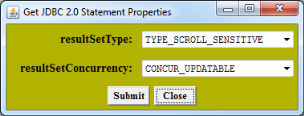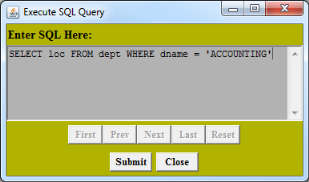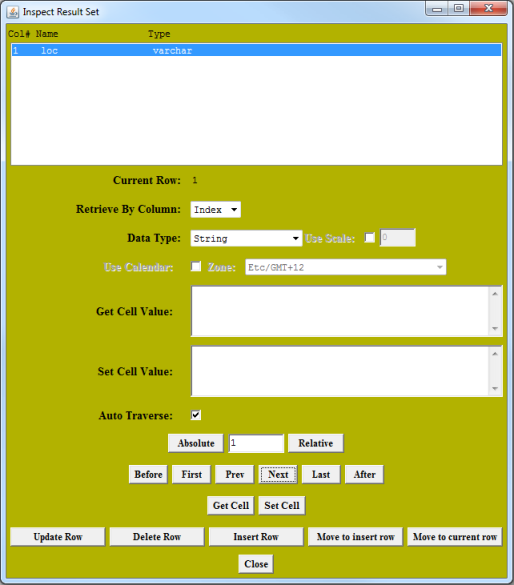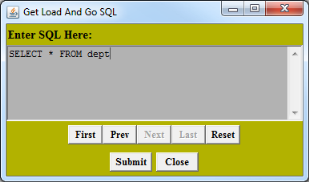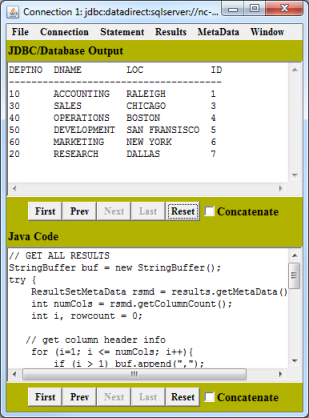Updating a Row
1. From the Connection window menu, select Connection / Create JDBC 2.0 Statement.
2. Complete the following fields:
a. In the resultSetType field, select TYPE_SCROLL_SENSITIVE.
b. In the resultSetConcurrency field, select CONCUR_UPDATABLE.
3. Click Submit; then, click Close.
4. Select Statement / Execute Stmt Query.
5. Specify the Select statement that you want to execute.
6. Click Submit; then, click Close.
7. Select Results / Inspect Results. The Inspect Result Set window appears.
8. Click Next. Current Row changes to 1.
9. In Set Cell Value, type RALEIGH. Then, click Set Cell.
10. Click Update Row.
11. To verify the result, return to the Connection menu and select Connection / Load and Go. The Get Load And Go SQL window appears.
12. Specify the statement that you want to execute.
13. Click Submit; then, click Close.
14. The Connection window shows LOC for accounting changed from NEW YORK to RALEIGH.