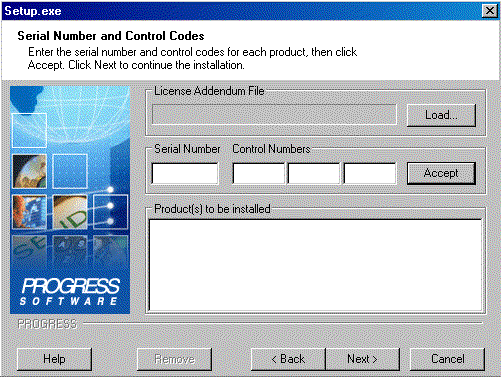If you have obtained an Electronic License Addendum file, you can you can automatically enter serial numbers and product control codes. An Electronic License Addendum file contains the serial numbers and control codes for the OpenEdge license you purchased. For instructions on obtaining an Electronic License Addendum file, see
Obtaining an Electronic License Addendum file.
To enter the serial number and control code for your product automatically:
Once the OpenEdge install script validates the license addendum file, the Product(s) to be installed list is automatically populated.