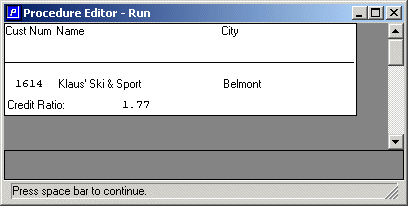|
Symbol
|
Explanation
|
|
+
|
Adds numeric values; concatenates character strings
|
|
-
|
Subtracts numeric values or date values
|
|
*
|
Multiplies numeric values
|
|
/
|
Divides numeric values
|
|
Precedence (highest to lowest)
|
Operator function
|
Symbol
|
|
11
|
Numeric negative (unary)
Numeric positive (unary)
|
-
+
|
|
10
|
Numeric modulo
Numeric division
Numeric multiplication
|
MODULO
/
*
|
|
9
|
Date subtraction
Datetime subtraction
Numeric subtraction
Date addition
Datetime addition
Numeric addition
String concatenation
|
-
-
-
+
+
+
+
|
|
8
|
Relational string match
Relational less than
Relational less than or equal to
Relational greater than
Relational greater than or equal to
Relational equal to
Relational not equal to
Relational string beginning
|
MATCHES
LT or <
LE or <=
GT or >
GE or >=
EQ or =
NE or <>
BEGINS
|
|
7
|
Bitwise NOT (unary)
|
NOT
|
|
6
|
Logical NOT (unary)
|
NOT
|
|
5
|
Bitwise AND
|
AND
|
|
4
|
Bitwise XOR
|
XOR
|
|
3
|
Bitwise OR
|
OR
|
|
2
|
Logical AND
|
AND
|
|
1
|
Logical inclusive OR
|
OR
|
|
IF Customer.CreditLimit < 2 * Customer.Balance THEN
DISPLAY "Credit Ratio:" Customer.CreditLimit / Customer.Balance. ELSE FOR EACH Order OF Customer: |