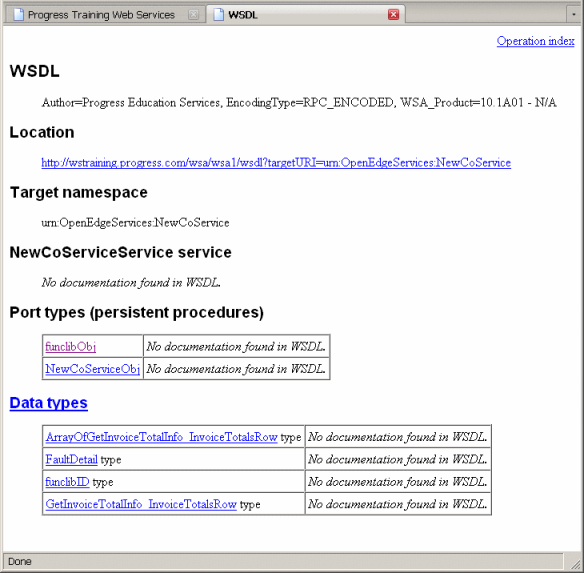After obtaining the WSDL file, run the WSDL Analyzer on it. The WSDL Analyzer makes accessing Web services from ABL much easier by reading the WSDL file and producing a reference guide that documents how to use ABL to access the Web service. This guide is a series of linked HTML documents that define the Web service operations and their ABL interfaces, including how complex data types are represented in the WSDL. It also provides the binding information necessary to access the Web service on the Internet. Finally, it includes any internal WSDL file comments as documentation from the Web service provider.
For example, the WSDL Analyzer outputs the following index page when run on the WSDL for the NewCo Web service discussed in
Consuming SOAP Web service example:
All of the information for writing the example code in
Consuming SOAP Web service example is found in the WSDL file. When you run the WSDL Analyzer on the WSDL file it generates interface documentation that contains information on how to connect to and invoke operations in the Web service, such as the:
For more information on running the WSDL Analyzer and the documentation that it generates, see
Creating an ABL Client from WSDL.