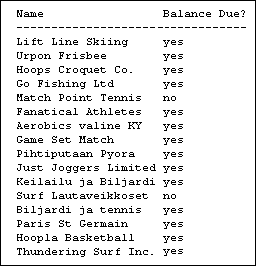You can use the text widget to display read-only text in a compact format. This is especially useful when you are creating hard-copy reports. You can use the
VIEW-AS phrase to set up a static text widget. You can use the
CREATE widget statement to create dynamic text widgets. For example:
You can view a field as text by specifying VIEW-AS TEXT for the field. You can make text the default representation for all fields in a frame by specifying USE-TEXT for the frame.